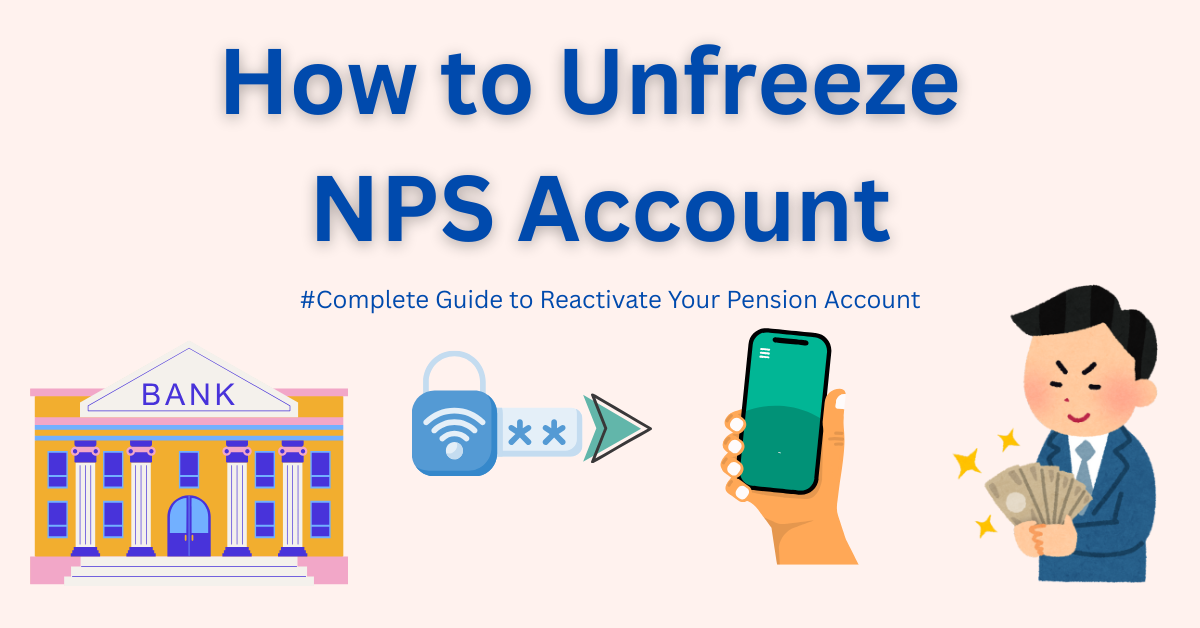The National Pension System (NPS) is a popular retirement savings scheme in India, designed to help individuals build a pension corpus for their golden years.
However, many subscribers face the issue of their NPS account getting frozen due to non-compliance with certain rules, such as non-payment of minimum contributions or incomplete KYC details.
If your NPS account is frozen, you cannot make contributions or access certain benefits until it is reactivated.
In this detailed guide, we will explain how to unfreeze your NPS account, the reasons why accounts get frozen, penalties involved, and the step-by-step process to reactivate your pension account both online and offline.
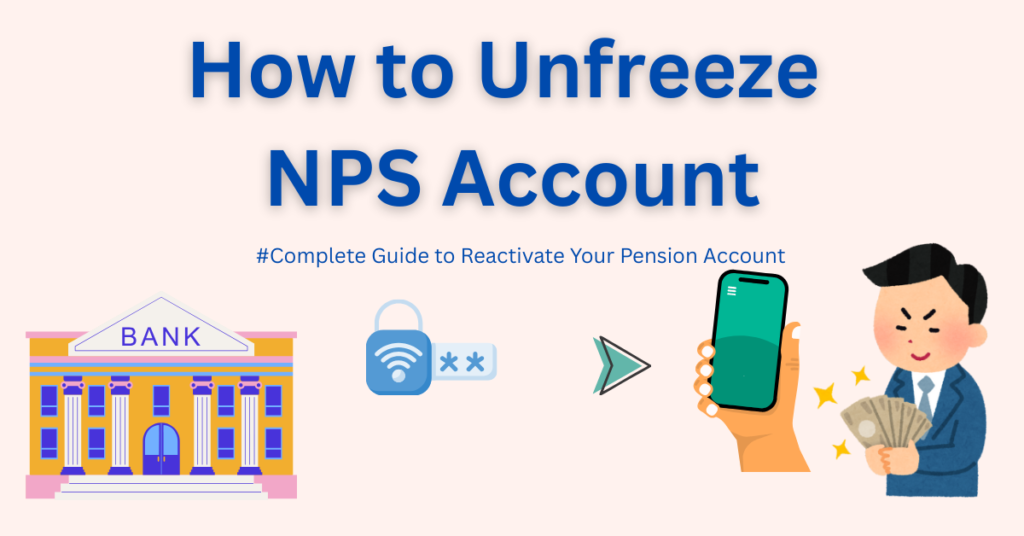
Why Does an NPS Account Get Frozen?
Understanding why your NPS account is frozen is the first step toward resolving the issue.
The Pension Fund Regulatory and Development Authority (PFRDA), which governs NPS, has set rules to ensure active participation and compliance from subscribers.
Minimum Contribution Requirements
- Tier 1 Account: Subscribers must contribute a minimum of ₹1,000 per financial year to keep their Tier 1 account active.
- Tier 2 Account: The minimum contribution is ₹250 per financial year.
If you fail to make the minimum contribution within a financial year, your account is marked as frozen or inactive.
KYC Verification Issues
Incomplete or outdated KYC (Know Your Customer) details can also lead to freezing of your NPS account. KYC is mandatory for all financial transactions, and failure to update or verify your documents can result in account suspension.
Non-Submission of Required Forms or Documents
Sometimes, missing paperwork or failure to submit required forms like the contribution instruction slip can cause your account to be frozen.
Penalties and Consequences
When your account is frozen, you cannot make further contributions or withdraw funds. Additionally, a penalty of ₹100 per year of freeze is levied, which must be paid to reactivate the account.
How to Check If Your NPS Account Is Frozen
Before proceeding with unfreezing, confirm your account status:
- Login to the eNPS portal: If your account is frozen, you may see an error message or notification.
- SMS or Email Alerts: PFRDA often sends alerts regarding account inactivity or freezing.
- Contact POP-SP or CRA: Your Point of Presence-Service Provider (POP-SP) or Central Recordkeeping Agency (CRA) can confirm your account status.
Step-by-Step Guide to Unfreeze NPS Account
You can unfreeze your NPS account either online or offline. Both methods require you to pay the minimum contribution and any applicable penalties.
1. Online Method to Unfreeze NPS Account
The online method is convenient and quick if your KYC is updated and you have access to the eNPS portal.
Steps:
- Visit the official eNPS portal: https://enps.nsdl.com
- Login using your PRAN (Permanent Retirement Account Number) and password.
- Navigate to the ‘Contribution’ section.
- Enter the minimum contribution amount (₹1,000 for Tier 1 or ₹250 for Tier 2).
- If your account is frozen, the system will prompt you to pay the penalty of ₹100 per year of inactivity.
- Complete the payment using net banking, debit card, or UPI.
- Submit the transaction and verify via OTP.
- You will receive a confirmation email or SMS once your account is reactivated.
Note: If your KYC is not updated, you may not be able to unfreeze your account online. In such cases, use the offline method.
2. Offline Method to Unfreeze NPS Account
If you prefer or need to unfreeze your account offline, follow these steps:
Steps:
- Locate your nearest POP-SP: This is the authorized service provider for NPS transactions.
- Fill out Form UOS-S10 (or UOS-S10A for certain cases): This is the official form for unfreezing a frozen NPS account.
- Attach the following documents:
- Copy of your PRAN card.
- Updated KYC documents (ID proof, address proof).
- Contribution Instruction Slip (NCIS) if applicable.
- Pay the minimum contribution amount plus the penalty fee (₹100 per year frozen) via cheque, demand draft, or cash.
- Submit the form and documents to the POP-SP.
- The POP-SP will process your request and forward it to the CRA.
- You will receive confirmation once your account is reactivated.
Important Forms and Documents Required
- Form UOS-S10: The unfreeze request form for NPS accounts.
- PRAN Card Copy: Your unique identifier for the NPS account.
- KYC Documents: Valid ID proof (Aadhaar, PAN, Passport) and address proof.
- NPS Contribution Instruction Slip (NCIS): For offline payments.
Make sure all documents are self-attested and up to date to avoid delays.
Penalties and Charges for Frozen NPS Accounts
- A penalty of ₹100 per year of inactivity is charged.
- You must pay this penalty along with the minimum contribution to unfreeze your account.
- Failure to unfreeze your account means you cannot contribute or withdraw funds.
- The penalty is non-negotiable and is levied to encourage timely contributions.
Tips for a Smooth Unfreezing Process
- Keep your KYC updated: Regularly update your KYC details to avoid freezing.
- Maintain minimum annual contributions: Avoid freezing by contributing at least the minimum amount every financial year.
- Keep copies of all submissions: Retain receipts and forms for future reference.
- Follow up with POP-SP or CRA: If the unfreezing process takes longer than expected, contact your POP-SP or CRA.
- Use online methods when possible: Online unfreezing is faster and more convenient.
Frequently Asked Questions (FAQs)
Can I unfreeze my NPS account online without visiting POP-SP?
Yes, if your KYC is updated and your account is eligible, you can unfreeze your NPS account online via the eNPS portal by paying the minimum contribution and penalty.
What happens if I don’t unfreeze my NPS account?
Your account will remain frozen, and you will not be able to make contributions or withdraw funds. The penalty will continue to accumulate, and you may lose out on potential returns.
How long does it take to unfreeze an NPS account?
Online unfreezing is usually instant or takes a few hours. Offline requests may take 7-15 working days depending on the POP-SP and CRA processing times.
Can Tier 2 accounts get frozen?
Tier 2 accounts generally do not get frozen as they have no lock-in period or mandatory contribution requirements. However, inactivity may affect your investment returns.
Is there a tax impact on penalties paid for unfreezing?
Penalties paid for unfreezing are not eligible for tax deduction under Section 80CCD and are considered a cost of maintaining the account.
Conclusion
Keeping your NPS account active is crucial to building a secure retirement corpus. Freezing of the account due to non-payment of minimum contributions or KYC issues can delay your pension benefits and cause penalties.
Fortunately, unfreezing your NPS account is a straightforward process, whether online or offline.
Make sure to contribute the minimum amount annually, keep your KYC updated, and promptly unfreeze your account if it gets frozen. This will ensure uninterrupted growth of your pension corpus and peace of mind for your retirement planning.
Start today: Check your NPS account status and unfreeze it if needed to continue your journey toward a financially secure retirement!
If you want, I can also help you create a simple NPS unfreeze calculator or a step-by-step infographic for your blog. Just ask!
Answer from Perplexity: pplx.ai/share